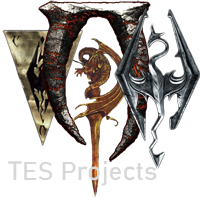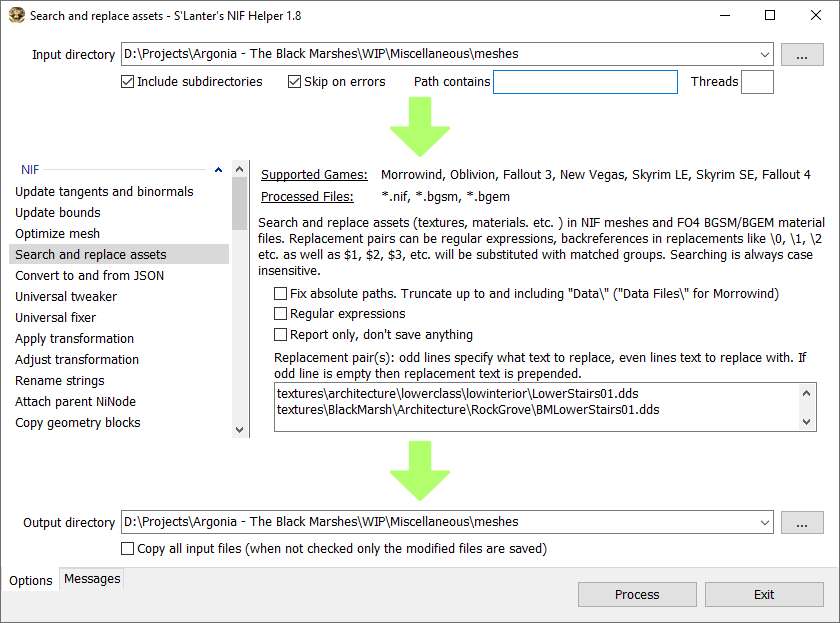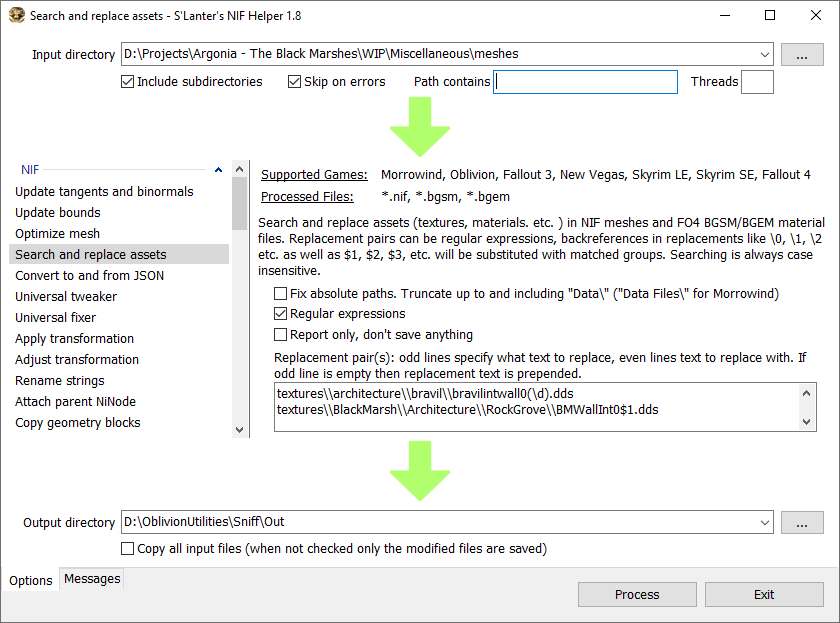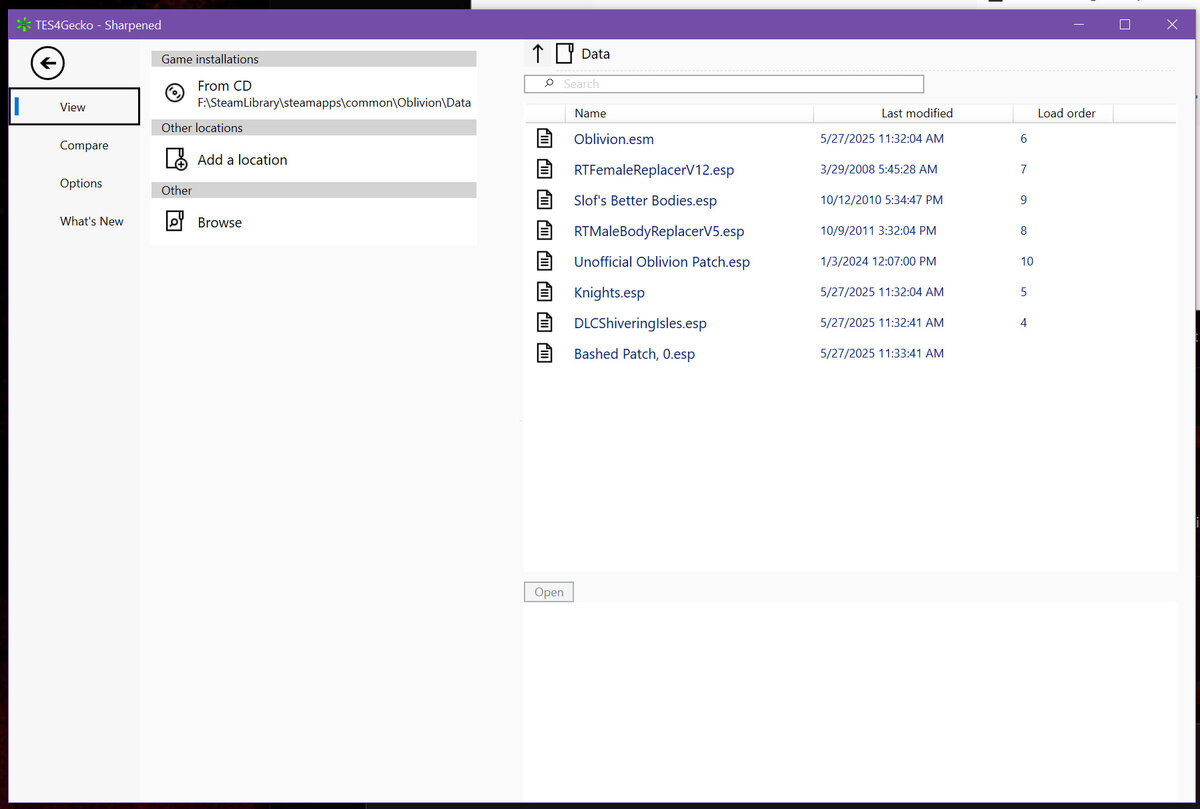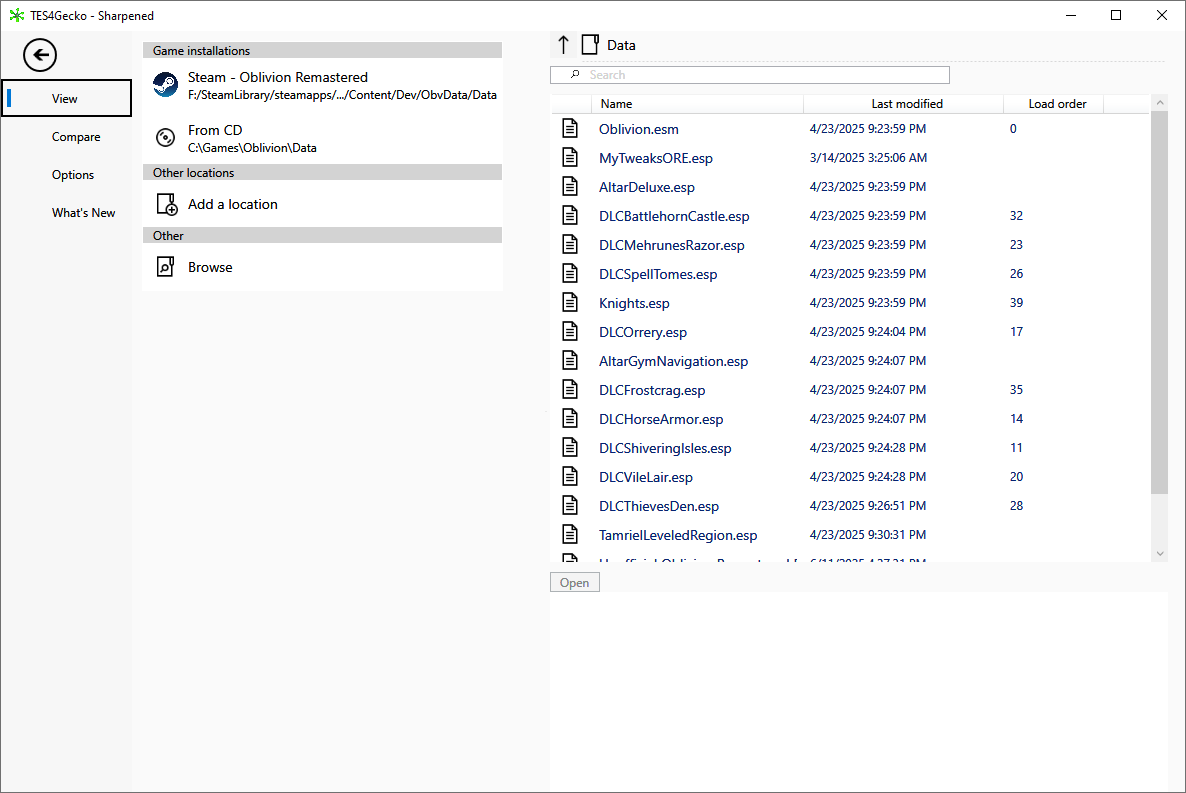All Activity
- Earlier
-
I've upgraded the dark theme I had installed and made it the default. I still don't know what's causing the errors.
-
I might have to try that before my eyes get fried. Apparently IPS version 5 will finally offer a dark theme by default. I'll make a few tweaks so this one is bearable and then look at version 5 when it's released.
-
Doesn't bother me, I use Dark Reader Firefox plugin so white is dark grey and text is white.
-
l've had to revert to the IPS default white theme. Sorry about that! The dark themes are causing errors. Please use Invision white until I can rectify the situation.
-
I've used this to create some rugs and it has a perfect texture for Elder Scrolls games. I just created a pattern with the bump layer and filled a new image with the pattern. Link to Download
-
Really? Well that will do it.
-
Just downloaded both, neither mod contains any dialogue.
-
@Vorianshave you considered adding voices to Into the Void or Render unto them their Desert? I've installed them but haven't played them yet, but I saw no mention of them being voiced.
-
I use Sniff to replace asset paths. It has a lot of other features that I don't know what they mean let alone how to use them! Here's how to use Sniff for a simple search and replace: I've set it up to replace the meshes in place. It will find all meshes with the texture on the first line and update them to use the texture on the second line, so it replaces ...\LowerStairs01.dds with ...\BMLowerStairs01.dds. It fixes the entire path. Here's a search and replace using the new regular expression syntax: This time it will place all the updated meshes in a separate folder ...\Sniff\Out. Regular expressions are handy when you have several similarly named textures you wish to replace. Sniff will search for all meshes in the specified directory tree with textures named bravilintwall01.dds, bravilintwall02.dds, bravilintwall03.dds... bravilintwall09.dds and replace them with BMWallInt01.dds, BMWallInt02.dds... BMWallInt09.dds. The \d matches a single digit. (\d) makes it a group which will be replaced with the value in $1, so 1 is replaced with 1, 2 is replaced with 2 etc. All special characters need to be escaped in regular expressions, so the backslash \ in the path needs to be replaced with \\, where backslash is the escape character. If you just want to search for a texture, just tick off the Report only box.
-
Let's face it: Fraps is getting long in the tooth. When a program I regularly watch was only available by streaming, I had to find something to record it. I want to watch the program when it's convenient for me and I want to skip ads. After some searches, I found Open Broadcaster Software (OBS). It can record from lots of different sources. I was able to record my 5 hour program without a hitch. Needless to say, the resulting video was a tad large. The best part is that it's open source, so free. When it came time to watch the video, I found VLC Media Player offered the skip options I was looking for. It allowed me to skip ads or go back a bit to replay the action. I've used VLC before and have used it for some simple editing and was pleased to find that it gave me the control options I was looking for. I know Steam offers video recording now, but that's not a option for me. Not all my games are on Steam and I don't want to use the overlay. Besides, OBS has a lot more options. So just a couple of suggestions if you need to do some recording and playback.
-
Zilav has released a new version with regular expression support for search and replace. He's asked me to check it out. Uploading here in case in anybody else wants to check it out. Attachment removed - new version has been released on download page. Full package with description of the features is on Nexus: Sniff download page.
-
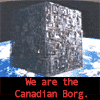
[WIP] Argonia - The Black Marshes
AndalayBay replied to AndalayBay's topic in Argonia - The Black Marshes
-
No idea, I don't there's any function in CS or E labelled as cloning, the closest would be duplicate.
-
Yeah I had a bunch and lost them all when shadeMe switched to using the registry to record them. The latest nightly lost them again, but fortunately they were still in the registry so when I downgraded again, I got them back. Do you know what you have to do to get ?
-
I had loads of them once, years ago. Then they reset. Then they kept resetting so I was getting the same easiest achievements over and over. I just ignore them completely now and wish there was an option to disable them.
-
This retrieves a list of creatures along with several BFC details like attributes, health, magicka, fatigue and level. CODA(ListCreatures) var critter var editorID var firstChars var formIDString var fullName var baseRef var arAttributes var health var atkDmg var magicka var fatigue var arLevel var arAIStats begin ; creatures are 36 forEach critter <- GetDataHandlerFormList(36) EditorID = GetEditorID(critter) formIDString = FormatNumber("%08X", critter, 1) firstChars = StringSubStr(EditorID, 0, 2) if (StringCompare(firstChars, "BM", 1) == 0) baseRef = getFormByEditorID(EditorID) fullName = GetBFCFullName(baseRef) printC(EditorID//" | "//fullName) arAttributes = getBFCAttributes(baseRef) printC("Str "//$arAttributes[0]//" Int "//$arAttributes[1]//" Wil "//$arAttributes[2]//" Agi "//$arAttributes[3]//" Spd "//$arAttributes[4]//" End "//$arAttributes[5]//" Per "//$arAttributes[6]//" Luc "//$arAttributes[7]) health = getBFCHealth(baseRef) atkDmg = getBFCAttackDamage(baseRef) magicka = GetBFCActorBaseDataMagicka(baseRef) fatigue = GetBFCActorBaseDataFatigue(baseRef) arLevel = GetBFCActorBaseDataLevel(baseRef) printC("Health "//$health//" Magicka "//$magicka//" Fatigue "//$fatigue//" Attack Dmg "//$atkDmg//" Level/Offset "//$arLevel[0]//" Min "//$arLevel[1]//" Max "//$arLevel[2]) arAIStats = GetBFCAIFormAIStats(baseRef) printC("Aggression "//$arAIStats[0]//" Confidence "//$arAIStats[1]//" Energy "//$arAIStats[2]//" Resp "//$arAIStats[3]) endif loop end This script shows how to process the arrays returned by many BFC functions.
-
I've been trying to get the achievements but have only managed about half of them, so I finally gave into temptation and grabbed the code from Github. Here are all the achievements: Now to figure out how to get more of those...
-
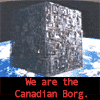
[WIP] Argonia - The Black Marshes
AndalayBay replied to AndalayBay's topic in Argonia - The Black Marshes
End of summer already? Time for an update. In the process of editing some quests, I'm also working on the levelled lists. So in addition to the armour I listed above, we now have Marsh Chainmail and Sashed Armour. All the armour is available as loot, for NPCs to wear as part of their levelled lists and will be for sale at vendors. Earlier this year, I also added a bunch of clothing so we now have a complete set of lower, middle and upper class clothing. Once again it's in loot, on NPCs and available for sale. It makes it much easier when you have enough custom stuff so have your own LLs and don't need to use vanilla stuff. It's even better when you can delete all the LLs you don't need any more. Edit: we also have enchanted versions of our armour, just like vanilla. Marsh Chainmail Sashed (a heavy armour) Now to get back to testing the quest I just finished. -
Unfortunately you are correct. It launches the development environment. It looks like it was the same back in 2014 when we looked at this last and I had forgotten.
-
I will likely reinstall it at some point in the future, perhaps after the modding has matured a bit and there have been a few stability patches for it. Right now, I've given up on it. Besides I HATE modding Unreal Engine!
-
Ok, that's good. If you reinstall ORe, it would probably run ok. Something might have gotten corrupted and Steam would reset everything on reinstall. I'm just running OBSE and my tweaks mod at the moment, and it's running fine. For Oblivion, you should sort your load order with LOOT. You can run it right from Wrye Bash if you like. The most useful thing for Gecko at the moment is its reporting. You can generate lists and export them to spreadsheets. I've been using it to list all the clothing, armour and ingredients that I've been working on.
-
I did uninstall Ob Remastered as it simply refused to run any more. It did read from my Oblivion archive which is installed and correctly listed the mods. I was going to get you a screenshot, but it now won't open at all from its desktop shortcut. *Edit* - I tell a lie, it was just being sneaky!
-
Perfect! That's what we wanted to confirm. Thanks. What about Oblivion Remastered? It should look something like this, unless you've uninstalled ORe. It defaults to the first game listed. We'll add some highlighting so you know which game is selected in the next release.
-
It did need the latest .net to be installed, but it offered a link and the install was painless.
-
Great - thanks! Did it need to install other stuff? Did it detect your Oblivion Remastered installation as well? I'm sorry to hear of your loss. I'm here if you need an ear, or two.